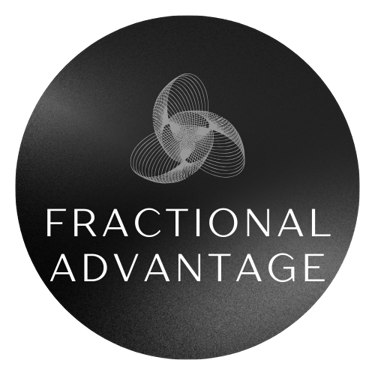The Search for the Right Email Client
Finding the right email solution for those that have to manage multiple emails daily.
TECHNOLOGY CHOICES
Mike Conley
1/15/202411 min read


This may seem like an odd post from a Fractional CTO. Perhaps, but it is a very relatable topic for many fractional workers and some startups. It also could relate to what you use at home. Having to deal with many email accounts takes up a lot of valuable time and energy.
I don’t think I can stress the energy use enough. By energy, I don’t mean from the power grid. I mean use of your mental stamina. There are days I spend so much time going through my nine email accounts that I want to crawl back into bed and hide for a week.
Yes, I said nine. So, my use case may be more extreme than yours, but you may benefit from my testing with so many.
My Needs
First off, by any measurement, I would be considered a power user. However, some things I need for volume may measure out to greater productivity even if you don’t have to deal with as many email accounts.
That said, here is my list of desirements:
Needs to have an efficient means to handle 9 email accounts from a variety of email solutions including outlook.com, Google mail, Titan mail (IMAP, POP3), etc. One solution could be a unified inbox, but I’m open to alternatives.
But replies must use the email address the original email was sent to.Must have a way to handle nine calendars. Unified calendar is one idea, but open to others.
UI must be intuitive and pleasant; I don’t want to have to search for how to do things and I want it to look nice as I’ll be spending a lot of time with it.
UI must be efficient; system must feel fast.
Integration with other tools like scheduling is a plus.
Mobile client, but this shouldn’t cost extra from the desktop client.
Affordable.
As I'm primarily a Windows and Android user, I did not look at solutions there were Apple only. That said, most solutions have support for Windows and Mac.
For each solution, I’ll score based on each requirement above, giving a 0 to 10 score. The higher the better. I’ll tally the scores to figure out how well each solution meets my needs. If something was perfect, it would be 70 points. But we don’t live in a perfect world and I’m more critical than optimistic with my measuring.
I go into this with an open mind, but I only reviewed items that their website demonstrated features I thought might work.
Here is a list I did not test:
Spark - because it has
no calendar.(update 6/28/2024) it has a calendar but it's integrations are super limited. This is a shame as the mail client looks interesting and differnet.Twobird - seems too basic and only support Outlook and Google emails, so I didn’t review.
Mailspring -(update 6/28/2024) It can now work with a robust set of integrations and has a unified in box and a few other niceties. But no calendar support, so it's a no go.
only works with two email providers and would not support my needs.Superhuman - looks interesting, but the cost is prohibitive and it states it’s for Gmail and Outlook users.
Spike - looks interesting. It changes how emails work to be more chat-like. But it would only really be interesting if using it with a team. Also, for my needs it would be cost prohibitive.
Front - it is geared towards teams
and has no evaluation. (7/12/2024) Front now has an evaluation. But after reviewing their new promotional video and features, I still feel it's a team-based solution. Not something for the self-employed/gig/soloprenuer crowd.Kiwi - it only supports Gmail accounts.
Ultra - It looks kind of like Spike and interesting, but it's in the early development stages.
Shift - only works with Gmail and Outlook accounts.
You can read through all my findings, or if you are the impatient type, take a look at my conclusions.
Email Client Reviews
I've been using Outlook for 20 years and it was the email client that I was using that I was getting burned out on. However, I noticed Outlook has a new interface you can optionally use. This gave me hope that perhaps they streamlined things and added a unified inbox...
Handles Multiple Email accounts: 2 out of 10
It handles multiple, but it is slow to use. You must expand and click on the inbox of each to see them. This is a deal breaker for me.
Handles Multiple Calendars: 6 out of 10
It does a decent job of bringing calendars together. Nothing earth shattering.
Intuitive and Pleasant UI: 4 out of 10
It is nice, but customization is odd. The new interface looks better than the old one but has less functionality. Honestly, for power users I would stick with the older version for now.
UI feels fast : 7 out of 10
Its fast but can bog down on lots of emails
Integration with other tools: 1 out of 10
New interface doesn’t play well with non-Microsoft stuff. Perhaps that will change before it totally replaces the old interface.
Mobile clients : 4 out of 10
You can could use a dedicated app or browser. The mobile versions are based on the old Outlook.
Affordability: 5 out of 10
There is a free version, but it’s also included with the Office 360 subscription. Since I have a subscription, it’s affordable. But if I ever get rid of the subscription, it would cost a lot. The free version would not be enough for my use case.
This solution is not a good fit for my needs. But one really nice feature is the subscription manager.
OutLook - New Interface
Total Score: 29 out of 70
I'm a previous user of Mailbird about nine years ago. It was functional but I liked Outlook more.
Handles Multiple Email accounts: 9 out of 10
It handles multiple emails with a unified inbox with color coated circles to tell what account you are using. You have to do some tweaking to get the colors right, and if you had more email accounts than the nine I have, that might be hard. This is because they use an outline of a circle that looks maybe 2px and similar colors are hard to distinguish. You can mitigate that by scaling, some. It’s nice that it can import email settings from outlook (only the old one).
Handles Multiple Calendars: 6 out of 10
It does a decent job of bringing calendars together. Nothing earth shattering. Similar to how Outlook handles calendars
Intuitive and Pleasant UI: 8 out of 10
It’s UI is intuitive, but you will have to play with some things to get it set the way you like it (account colors and stuff). Customization is limited. For example, you cannot pick what columns are shown on the inbox and you cannot sort the inbox. The only way you can count something is when you take action. For example, If I wanted to know how many items are in the inbox, I would need to select them all then move or delete them to even know the count. Not a big deal for me, but it is a limitation.
UI feels fast : 10 out of 10
Feels very fast. Event when dealing with really large amounts of synchronizing. For example, moving 5k emails from archive to trash. The UI updates really fast and is still usable for other things while the synchronization with the email providers happens in the background. It also loaded 9 acounts of email faster than any other solution.
Integration with other tools: 8 out of 10
it has a decent set 3rd party of integrations. Most seem to load a web page, but that works. The way the structured the library, I expect them to add more tools in the future. In addition the tool has started to implement some native AI tools. An interesting one is the AI email template generator.
Mobile clients : 0 out of 10
No mobile client at this time
Affordability: 5 out of 10
There is a free version, but for the power user, you would want the pro license. There are two licensing models. One is a yearly plan, the other is pay once, but if you want updates on pay once, you pay $20 more a year. So down payment with cheaper yearly fees is a more accurate description. The day I was writing this it was 75% off. Normally, it’s about the same as some other premium options in cost.
Overall I really like how Mailbird works. The new UI (version 3) is much nicer than previous versions and is a little better than Outlook's new Interface. Version 3 is a recent release and their roadmap shows more features to come
Mailbird
Total Score: 46 out of 70
This product was recommended by a friend so I gave it a shot.
Handles Multiple Email accounts: 4 out of 10
It has a unified inbox that has color coding in a little tiny box to identify. However, if you have more than two email addresses, odd UI choices will make you scroll the left navigation area to see which account has which color. Pretty much over two accounts, and this makes it more burdensome than helpful.
Handles Multiple Calendars: 0 out of 10
No calendar support. Odd since a friend recommended it and said it did.
Intuitive and Pleasant UI: 4 out of 10
Looks nice but the strange UI choices (like having to scroll the navigation bar to see accounts) hurts it's intuitiveness.
UI feels fast : 3 out of 10
It seems slightly slower than Outlook or Mailbird.
Integration with other tools: 3 out of 10
Pro version seems to have some interesting AI tools. But the trial version comes with no ability to try out the pro version. Perhaps they are cool, but I’m not going to find out.
Mobile clients : 3 out of 10
They have them mobile clients for Android and IOS, but again some odd UI choices hurts them.
Affordability: 4 out of 10
$20 for the pro for first year, then $50 annually. Cheap to start and a little pricy annually.
No calendar support and odd UI choices is my main takeaway. Not a solution for me.
Canary
Total Score: 21 out of 70
Thunderbird is a open source and free tool. It has ton's of integrations and many swear by it.
Handles Multiple Email accounts: 2 out of 10
It says it supports all the types of email accounts on website, but when I tried to add my titan mail server accounts, it failed with a success message. Multiple times. Maybe if you only had Gmail or Outlook it would work. But it's a no go for me.
Handles Multiple Calendars: 2 out of 10
Couldn't test, but from the documentation I see it opens a new tab for each calendar.
Intuitive and Pleasant UI: 2 out of 10
Intuitive if you lived through the 90's. I don't like the multiple page tabbed approach for an email client. It feels VERY Dated.
UI feels fast : 1 out of 10
Could not test with all my accounts but, I was able to get a feel for speed event with two emails. It is slow to work with the design of this application for multiple accounts. Old outlook is faster to work with.
Integration with other tools: 6 out of 10
Lots of integrations, but they would be implemented in the outdated tabbed interface.
Mobile clients : 2 out of 10
Uses a browser version that feels just as dated.
Affordability: 10 out of 10
You cannot beat free, but in this case you get what you pay for.
This is so far in the wrong direction for the streamlined approach I'm looking for. Not for me
Thunderbird
Total Score: 25 out of 70
Many people recommend EM Client and the website made it look interesting enough to check out.
Handles Multiple Email accounts: 5 out of 10
It can have multiple email accounts and has a special folder to view all the inboxes in one list. But falls short of a unified inbox as you still have to click on each account to view the items. And it doesn't unify any other folders.
Handles Multiple Calendars: 6 out of 10
It does a decent job of bringing calendars together. Nothing earth shattering. On par with new Outlook and Mailbird.
Intuitive and Pleasant UI: 6 out of 10
It’s pretty intuitive but uninspiring. Looks like old Outlook.
UI feels fast : 8 out of 10
UI feels fast but slightly behind the new Outlook and Mailbird.
Integration with other tools: 3 out of 10
Has a limited list of tools it can work with. This could change over time.
Mobile clients : 6 out of 10
Android and iOs native apps are in Beta.
Affordability: 6 out of 10
if you have only two accounts, it’s free. But the pro hits you a little harder. $59.99 for this version. $128.95 for lifetime updates
EM Client
Total Score: 40 out of 70
(7/8/2024 update) Bluemail is a platform that I stumbled upon recently. It takes the idea of unified accounts seriously. Not as an afterthought by many email clients. Many people recommend EM Client and the website made it look interesting enough to check out.
Handles Multiple Email accounts: 9 out of 10
Blue mail does a great job implementing a unified inbox. I have 7 accounts attached to it and it is great. I would love to have given this a 10, but there are a few things that prevent that. The first is, the indicators for having email in an account seem to be refreshed only when an email arrives. So moving, deleting,etc. doesn't refresh them. Also, there outlined bubble on each email that the outline has a color that is associated with an account. But it's too subtle to see the difference easily.
Handles Multiple Calendars: 8 out of 10
It has a unified calendar, and it can use things like CalDav. This is good for some users that have domains that use a third-party email provider. I don't like how the Window to add a meeting is bound to the main window and cannot be moved. Other than that, it works well.
Intuitive and Pleasant UI: 7 out of 10
It’s pretty intuitive and pleasant looking. But sometimes it's too intuitive. For example, you cannot get to the header detail of a calendar.
UI feels fast : 7 out of 10
UI feels fast but behind the new Outlook and Mailbird. But not bad with the number of accounts i'm using. I also score a little lower because I have run into some bugs. It's a new product and I think that is normal, but for some that might make it a deal breaker.
Integration with other tools: 2 out of 10
It doesn't integrate with anything but the email and calendar accounts. I give it a 2 because it allows used of CalDav calendars.
Mobile clients : 6 out of 10
It has a mobile client for Android's and iPhone's. However, some of the UI choices are strange for a mobile application. And I find myself just sticking to the Android built in email client.
Affordability: 9 out of 10
It has a free version, the Standard plan, that you can do a lot in. I don't think most will have to go to a paid version. The Plus is only $5 a month and includes everything in Standard plus:
Early Access to Lab Features
GemAI - Generative Email
(Artificial Intelligence)Themes
Email Backup on desktop
Priority Support
Bluemail
Total Score: 48 out of 70
Conclusions
Mailbird has been dethroned! But is still a good option. Mailbird's unified inbox is still one of the top ways to manage many email accounts. However, it does have a cost with it where Bluemail offers a robust free version that does more than the paid-for version of Mailbird. That said either should work well with many email accounts.
If you buy Mailbird, do the math to see if the onetime purchase is worth it. If I didn't have the old license key, I probably would have done monthly cost (billed annually).
Rankings
Bluemail - 48 out of 70
Mailbird - 46 out of 70
EM Client - 37 out of 70
Outlook (new interface) - 27 out of 70
Thunderbird - 21 out of 70
Canary - 19 out of 70
Of course, your use cases may vary
If you know of an email client, not on my list, that covers the multiple inbox use case in a great way, drop me an email and I'll review it. mike@FractionalAdvantage.com
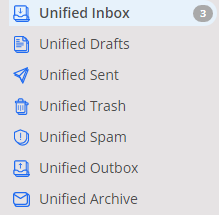
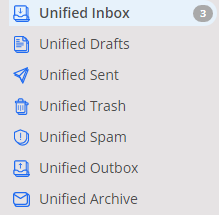
Update 7/8/2024
A new contender on my list, Bluemail squeaks its way just above Mailbird. I enjoy the client and I've been using it for a few weeks. There is one warning. You may encounter bugs. I have reported a few myself. That said, the development team is receptive to the feedback. If you have no patience with any errors, perhaps look at what I said about Mailbird. That said, Bluemail does have the best unified experience. Just look at snapshot of the default folders and you can see what I mean.

If the content of this article helps you out, how about helping me out by buying me a coffee.